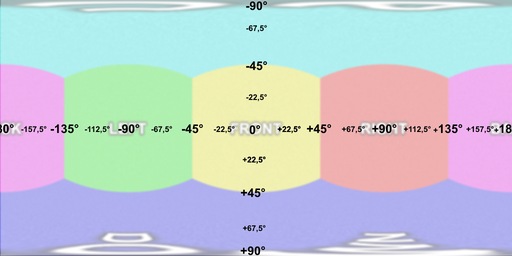I am working on a Museum Tour, and I want to create hotspots within the individual panoramas to bring up exhibits. Is this possible and if so can someone point me in a suitable direction. The only reference I can find from krpano uses map references which I dont want here. This where I have got to so far. I then want to include sound for each panorama but one thing at a time!!!
http://www.assetimaging.co.nz/krpano/example…iArtMuseum.html
Thanks heaps for any help