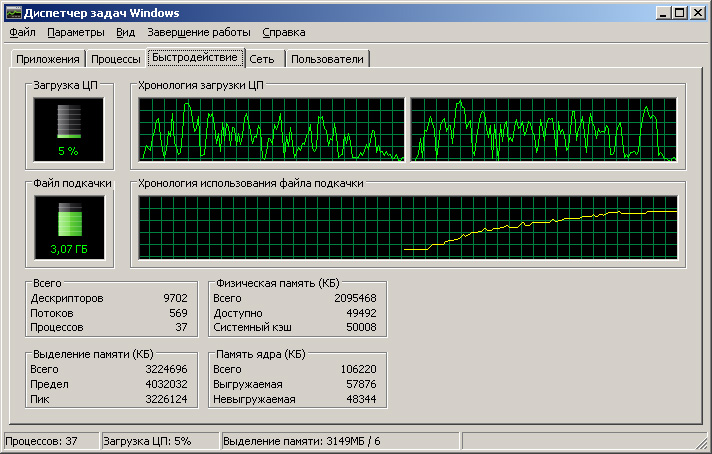The system I'm using is Mac OSX 10.8.4 Intel i7 with Intel HD graphics 4000 512MB. The screen resolution is 2560x1440.
Thanks for the report!
This is a Mac retina screen or?
I must admit that I don't have a Mac system with a retina screen for testing.
The problem might be related to the system retina scaling and Firefox - it can be the case that Firefox will internally try to render the WebGL graphic in the twice screen resolution, which would be 2 x 2560 = 5120 - which is larger than the 'Max Render Buffer Size' of 4096 - and that probably results in wrong rendering and/or wrongly returned WebGL 'drawing buffer informations' (which would be a bug in Firefox).
Can I send you a special build with some debug/trace informations for testing this special case?
If the 'drawing buffer informations' on Mac Retina Firefox were known to be buggy, it should be possible to ignore them and use the WebGL canvas size instead (which would be technically not fully correct, but should fix that problem in this case).
Additionally - can please run also this WebGL conformance test here - it can also show bugs related to WebGL canvas scaling, but due the small test sizes that were used there, it will probably pass all test successfully:
https://www.khronos.org/registry/webgl…d-dpi-test.html
And this is the 16.4 version it was updated from http://virtualdenmark.dk/dnm/kina/
I have all the licenses in both folders and the update tool does not give me any error.
The tour.js in that example consist of a 1.16.4 embedding script, a inline license, and a 1.17 viewer script.
This combination confuses the krpano Update Tool  .
.
The krpano Update Tool thinks the 1.17 viewer script part has the license directly embedded, which leads to the removal of the 'inline-license' in the tour.js. I will try to enhance the update tool in the next versions in the let the tool also handle such mixed files correctly.
Try getting a completely fresh tour.js to fix that problem:
- drop one image (anyone) once on the MAKE VTOUR (NORMAL) droplet
- then copy and take the tour.js from that build tour
Best regards,
Klaus