Thank you for your reply! I understand
PanoCamAdder+ now available!
-
-
I have updated PCA+ and PCAfree.
This is only a small bug-fix. Now the addon works with the latest Blender version (3.6).
I sent a notification to all customers.PCA+2.0 will be released soon!
Best regards, Mische
-
great job!)
You have your own way I have my own way, but still we are looking in the same direction. This is confirmed by the almost simultaneous difficulty of autotexturing model))))
-
Thanks Michael!


 Tuur
Tuur -
-
This is really a great software, we use your technology to have created dozens of models and thousands panoramas.
-
Looking forward to the arrival of 2.0, realizing the automation of baking process!
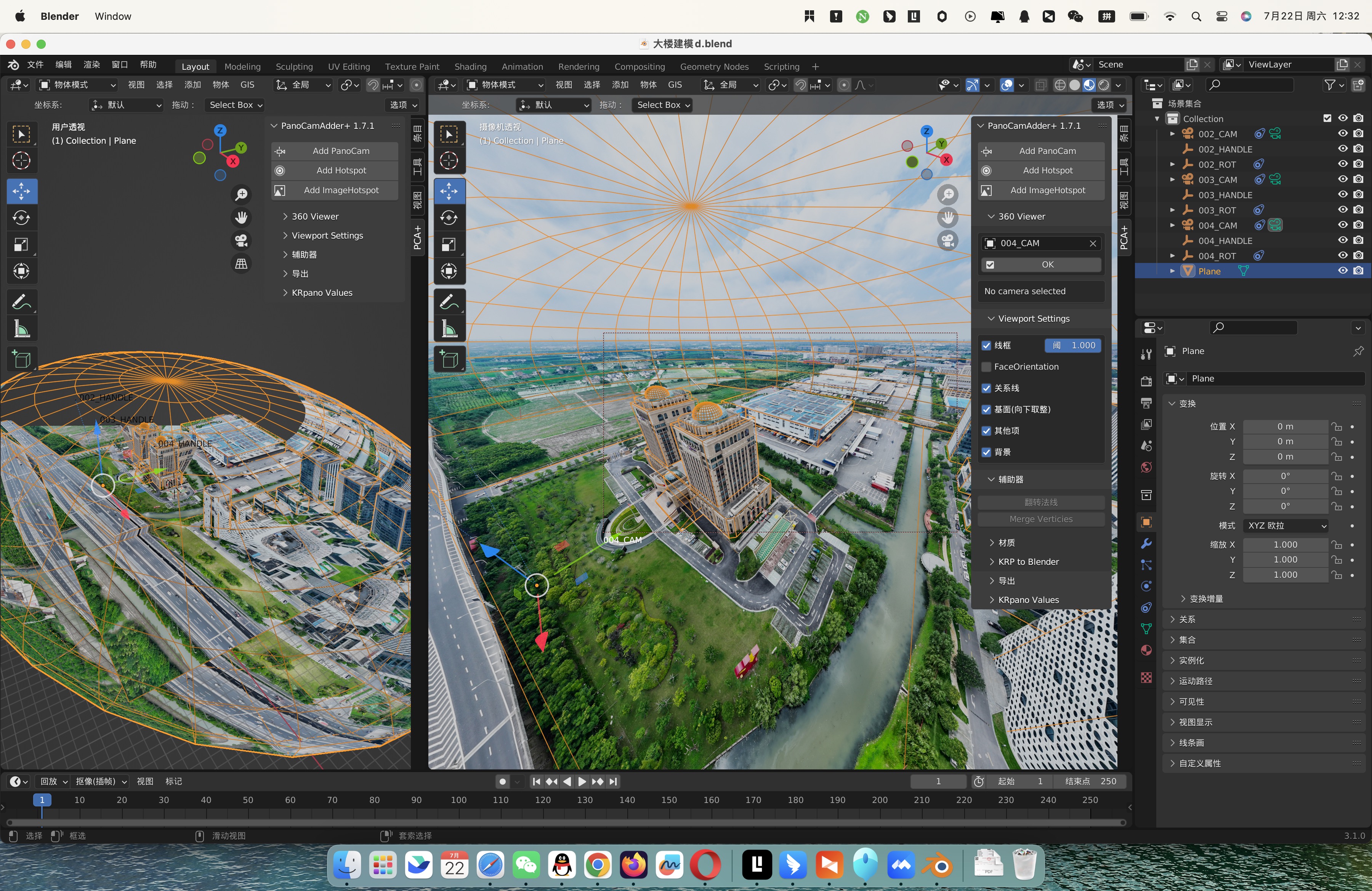
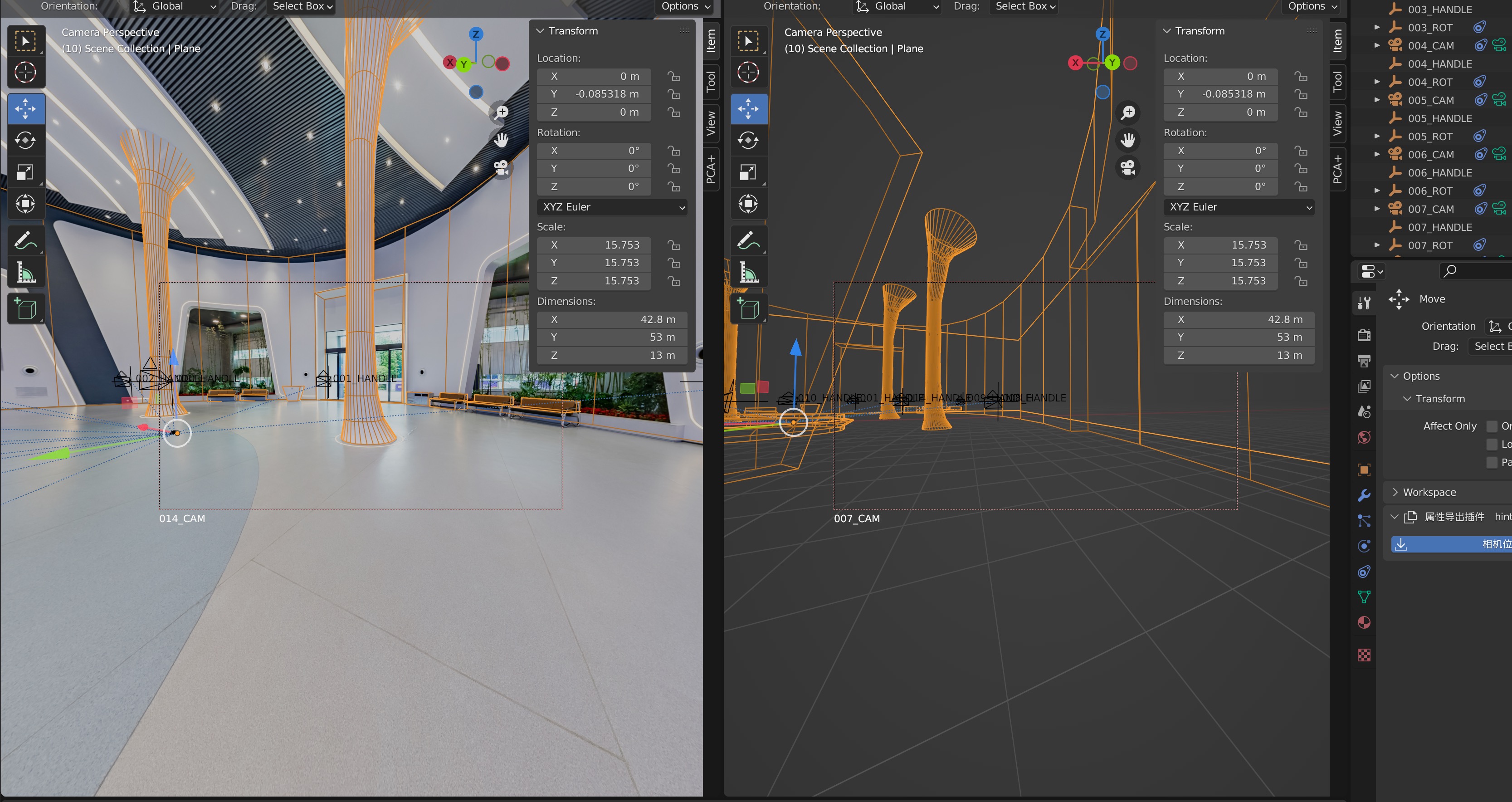
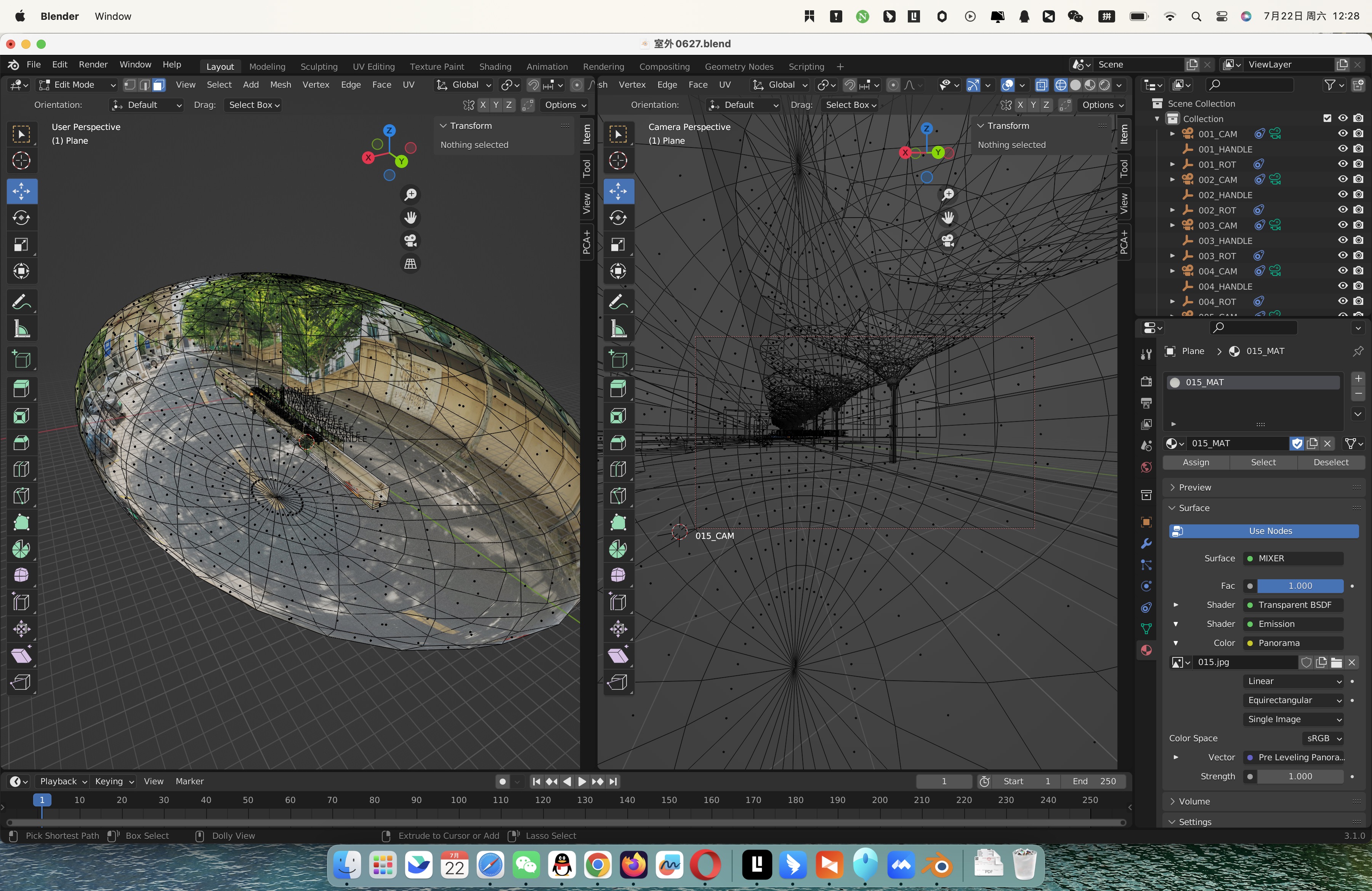
-
PanoCamAdder+2.0 is released!

This update is not free and the price for the addon is also increased. Customers who have already purchased PCA get a discount.
- From now on the addon costs 10€+ for new customers.
- If you are already a PCA customer you get a discount of 5€.
- The upgrade is for free, if you already have payed more than 10€!
I have already sent a discount code to all customers via eMail. If you have not received a message (check your spam folder) please contact me by eMail.Since the first version of PanoCamAdder, many new features and improvements have already been gradually added.
With version 2.0, new tools have been added that greatly simplify and improve the entire workflow:- Assigning the appropriate Pano_MAT to each Pano_CAM can now be automated, which is a big time saver and makes working very comfortable.
- Creating and baking a dollhouse texture from multiple pano materials is now possible and works with just a few mouse clicks!
- Better and more krpano values
- Better hotspot
- In the PCA 2.0 are now also the two addons PolyspotPrinter and Blender2KRpano integrated.
So the addon has become a big toolbox. A toolbox with which you can work comfortably and which allows many different workflows and is helpful for many different tasks!Whats new:
Easy automatic assignment of the panoMATs
The PanoMATS (andPanoWORLDs) can now be assigned to the model with a single click:
Simply select the model, check the 'Material/World' checkbox in the 360Viewer panel and select a camera.
Automatic creation of a dollhouse texture:
The various pano materials can now be automatically distributed to the model:
Simply select all Pano_HANDLEs and lastly the model (must be the active object) and then click 'Distribute Pano-Mats'.
The materials will then be distributed to the model in such a way that always the shortest distance from the HANDLE to the face(center) is chosen.
This is usually the best method.
In some cases, it may make more sense to choose the better angle rather than the shorter distance. This can be done with the checkbox 'Angle-based'.
Additionally a maximum distance can be specified. Within this distance panoramas with a better angle will be searched.Baking the UV texture:
To bake the UV texture, you now only need a single click:
Simply select the model, specify the name and size for the texture and click 'Bake uv texture'.
The render/bake settings are adjusted to the Pano_Material(emission) so that it can be baked very quickly.
The texture can then be found in the image editor window after a few seconds.
Better output of KRP values
The KRP Value Panel has been completely revised. The values are now sorted by Panorama/Depthmap, Hotspot and Camera/View.
- Each value can be output and printed individually.
- The number of decimal points can be changed.
- You can print values for multiple objects at once.
- Print preformed krpano code (hotspots or style for the panoramas).
Examples:Code
Display More<style name="bad_STYLE" ox="223.53" oy="-132.0" oz="456.76" prealign="30.87|-76.9|0.0" /> <style name="kueche_STYLE" ox="16.34" oy="-132.0" oz="522.04" prealign="-40.9|-61.26|8.63" /> <style name="Wohnzimmer_STYLE" ox="0.0" oy="-132.0" oz="0.0" prealign="48.16|11.47|7.24" /> <!-- kueche_HANDLE --> ox="16.337952" oy="-131.999993" oz="522.036219" origin="-0.16338, 1.32, -5.220362" align="-11.346717|68.664356|40.336314" <hotspot name="hs-wohnzimmer" type="text" keep="true" style="MyStyle" tx="0.0" ty="-1.96" tz="0.0" rx="-90.0" ry="-0.0" rz="-0.0" />
New hotspot
A new, simpler hotspot. It consists of only four points, which makes editing much easier. The front is marked by a texture that shows the center and the bottom. To see it, the material preview must be turned on in the viewport-shading .Handling is the same as with the previous hotspots!
Incorrect editing is now immediately noticeable by the bounding box becoming visible.
KRP 2 Blender
If models that have already been used are to be reworked, it can be helpful to transform and rotate them to the right place. This also allows cameras emptys or hotspots to be brought to a specific location.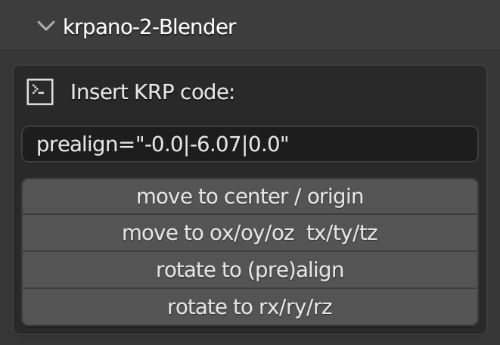
This now works with:
- center
- origin (new)
- tx/ty/tz ox/oy/oz
- rx/ry/rz (new)
- prealign
- align (new)
Polygonal hotspots
Model polygonal hotspots and output the points as krpano polygonal hotspot code.
If the polygonal hotspot mesh is not planar, it can be split using the 'MeshSplitter'. This way, three-dimensional polygonal hotspots can also be created.
Blender 2 krpano
Renders panoramas of any 3D scenes and outputs the exact values for the positions. So you can easily create 3D panorama tours with krpano.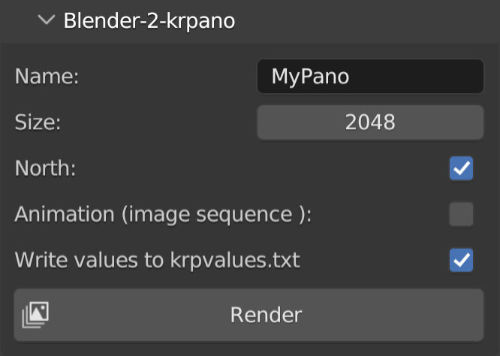
The values are output to the console and optionally saved to a txt file within the Blender file.
Works with Cycles and Eevee!
When Eevee is selected, six cube faces are rendered. All images have unique names. So they can be converted to equirectangular panoramas with krpano cube2sphere-tool.Code improvements
In the background I improved a lot of the code to keep the addon stable, to adapt it for newer Blender versions and to maintain the addon in the long run.
PanoCamAdder2.0 is tested with Blender 3.4 3.5 and 3.6LTS.
I recommend the newest Blender version (3.6 LTS)!PCA2.0 is fully compatible with older PCA projects!
- Buy PCA2.0 (Gumroad)
- Documentation
- More tutorials soon..
Best regards!
-
Wôôôp Wôôôp

Great update!
Congratulations!

Tuur

-
This update is fantastic, very easy to use and fast. It's also easy to adjust! The modeling method needs to be more standardized in order to get the correct results.
*g*Previously, when modeling, I would treat the ground as a large plane, but now it requires a region-based cutting modeling approach.
*thumbup*If an additional action is added before execution, where all surfaces are subdivided again, a better result can be achieved.
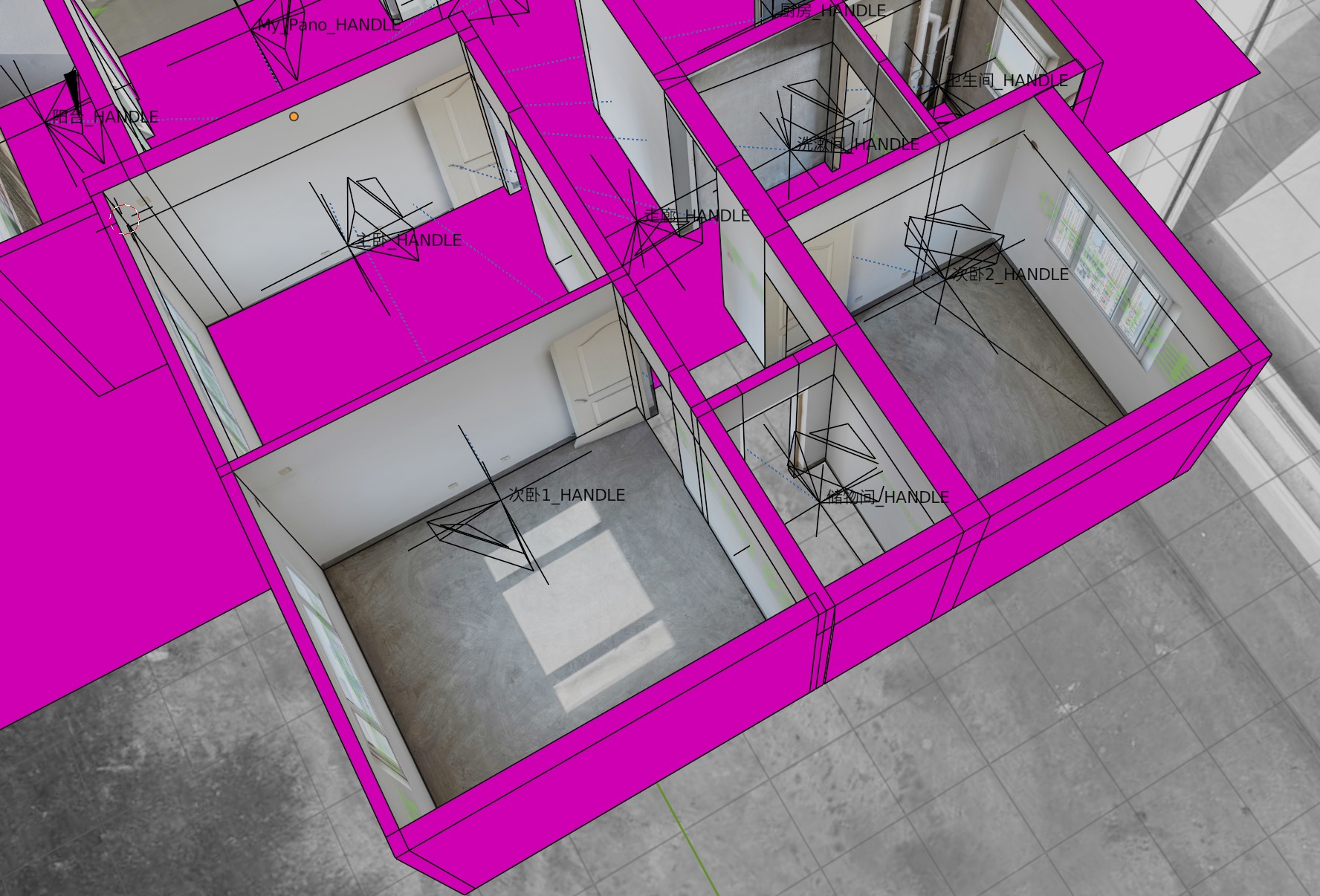
-
It's fantastic.

Thank you for improving this and such a wonderful plugin.
Piotr
-
https://app.gumroad.com/l/gtMhaC
THIS Error!! FROM LINK IN YOUR WEB
"PanoCamAdder+ (10+€)"
Ran out of time.
 We weren't able to render the page you are looking for in time. Rest assured, we're on it!
We weren't able to render the page you are looking for in time. Rest assured, we're on it! -
YES, NOW, YES
-
*g*Previously, when modeling, I would treat the ground as a large plane, but now it requires a region-based cutting modeling approach.
You can bake the texture on a high-poly model and use texture for the lowpoly model, as long both uv-layouts fits together.
Try this:
- create a low-poly model
- create an uv-layout
- export the model as obj
- copy the low-poly model
- add and apply a multiresolution-modifier to the model-copy
- distribute pano-materials and bake the uv textur on the model-copy
- use these uv-textur for the low-poly model
..tutorial soon..best regards!
-
Ok here is a quick 'dollhouse' tutorial
how to:
- distribute pano-materials
- create UV layout
- bake UV-texture
- load UV-texture
- export OBJ
-
Tutorials updated!
Including a new Blender file for free download
krpano Values Tutorial
How to read the Krpano values and how to use these values to include the models as depthmap in Krpano.
You can use a separate models for each panorama or use one model for all panoramas.
Tutorial
Dollhouse Tutorial
How to distribute panorama materials, bake the uv-textur, export textured obj
TutorialBest regards and happy blending!

-
This is a small bugfix release
Fix- sometimes wrong name for the style was shown in the panel (Values: Depthmap/Panorama)
- origin/center checkbox does not worked (Values: Camera/View)
Improvements- Distribute Panorama Materials: Only front sides will be detect now!
- Bake: New UV-Layout checkbox. PCA will create a UV-layout, if the checkbox is checked.
I have sent an email with the updated version to all PCA2 customers.
Let me know if you did not receive the email (check your spam).Best regards!
-
When I select an object and multiple cameras, select all, and click Generate, there is always such a prompt below, and it takes 2-3 repeated operations before it can be generated. Why?

-
Hello!
This only happens if the selection is wrong. The model must be the ‘active object’!
Note: The active object has a slightly different colour in the 3D view and in the outliner. If you select the model last, everything should work fine.
Best regards
-
My modeling habit is to first name the pictures according to 001.002, 003. In order to synchronize, I need to click on the red area and enter the name of the green arrow again. Does the plugin automatically obtain the name of the picture after I click on the name of the green arrow? ? Automatically is 001.002.
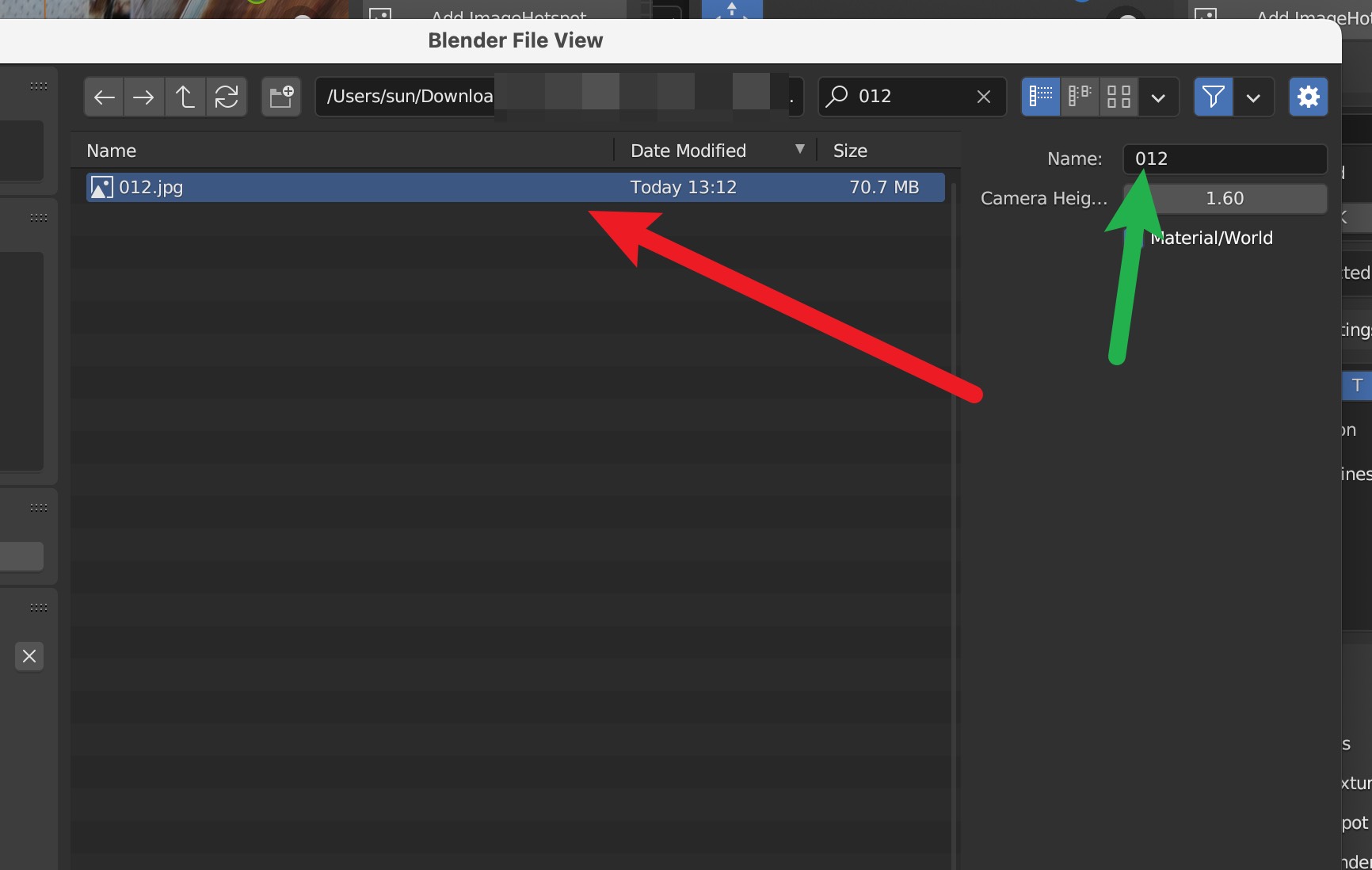
-
Participate now!
Don’t have an account yet? Register yourself now and be a part of our community!

