Hi,
As you have seen since version 1.3.0 the import option have disappear, that's mainly because everpano 3D is now adjusting the panoramas so that they can match with the everpano 3D coordinate system and so we can easily draw orthogonal shapes, have straight lines ...
On the other side now we can just drag *.TIF and *.PNG files, and also the original files remain on the original folder and a smaller copy of the pano is kept in the project folder, but everpano 3D keeps the path to the original panorama to use it in the rendering process.
So imagine you have 25.000 px * 12.500 px tif panormas from where you want to create a everpano 3D project, then that could be your pipeline :
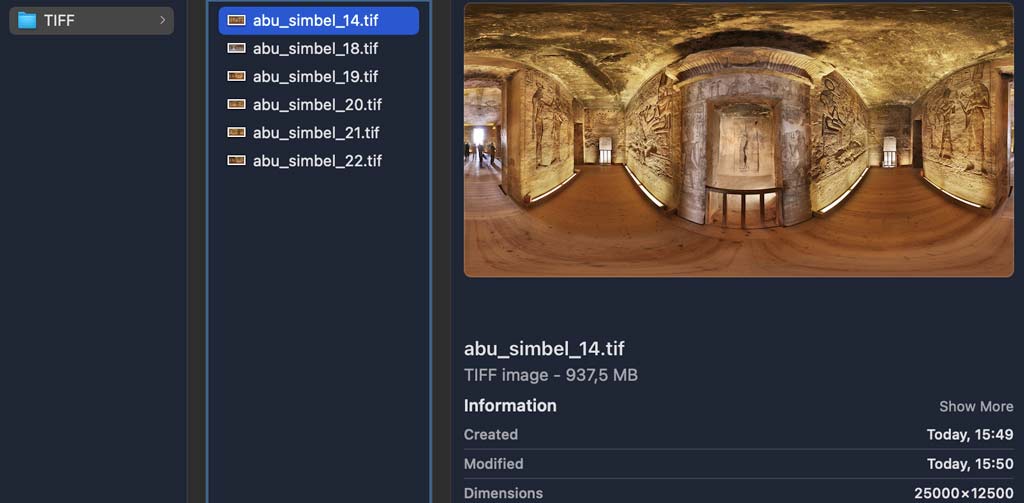
original panos folder structure
Pipeline for giga panos :
- - Duplicate all panoramas
- - Rename all original files with a sufix like _original ( panorama_kitchen.tif => panorama_kitchen_original.tif )
- - Resize the half that do not have the _original sufix ( 5000 px * 2500 px would be enough )
- - Create a new project in everpano 3D
- - Drag the resized images
- - They will get correctly computed because file size it's fine
- - Once all of them are calculated, and the project is ready to model, you can remove from the original folder the resized ones
- - Remove the _original sufix to the panos
- - Draw the geoemtry of the project, and build the model
- - Render with multiresolution, because the app is looking for the original path of the panos, the ones that are 25k * 12.5k will get tiled
Kind regards

