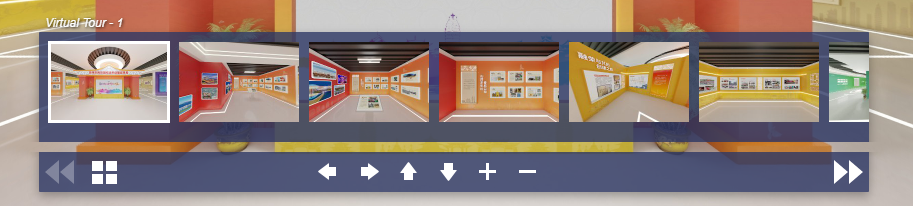hi there,
here is a thing: i want to customize a skin like this: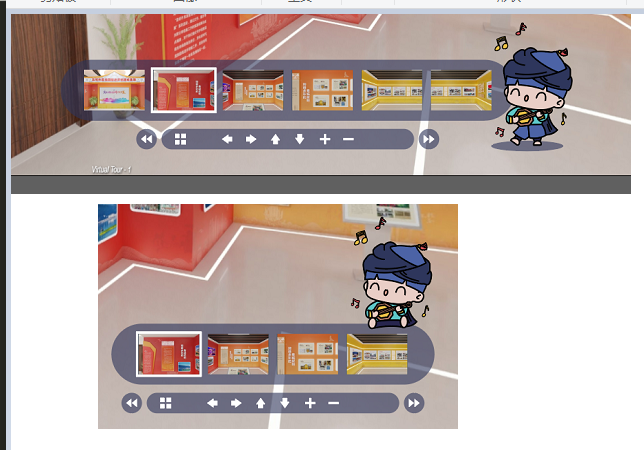
and use layer tag of course, i found a way:
<layer type="image" url="..." />
and just layer nested another layer will be ok right? i am not sure, cause i just tried a little bit...
but i cant use image yet, cause as we all see, there is a alpha and 2 ellipses shape at the left and right, so without layer type="image" only use layer(without type="image") to customize a skin like the image shown, is that possible? if so, what should i do
any reply will be appreciate :)