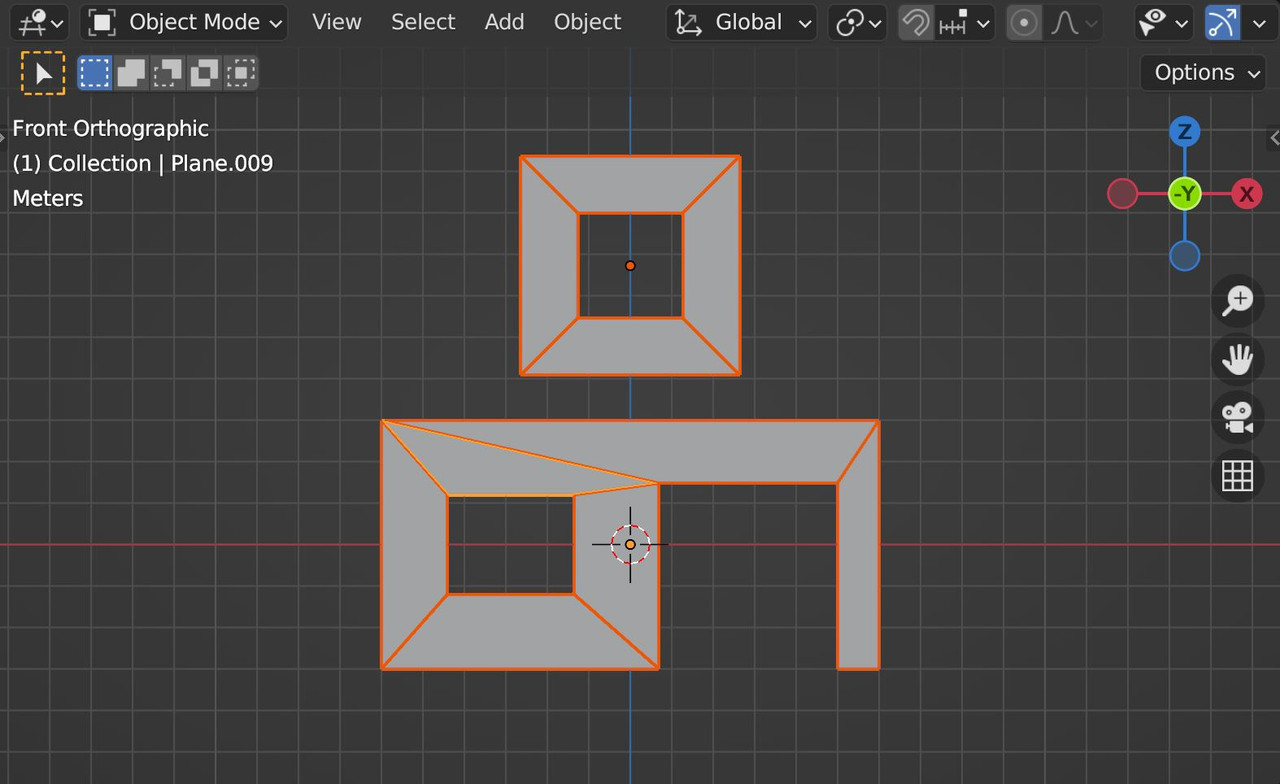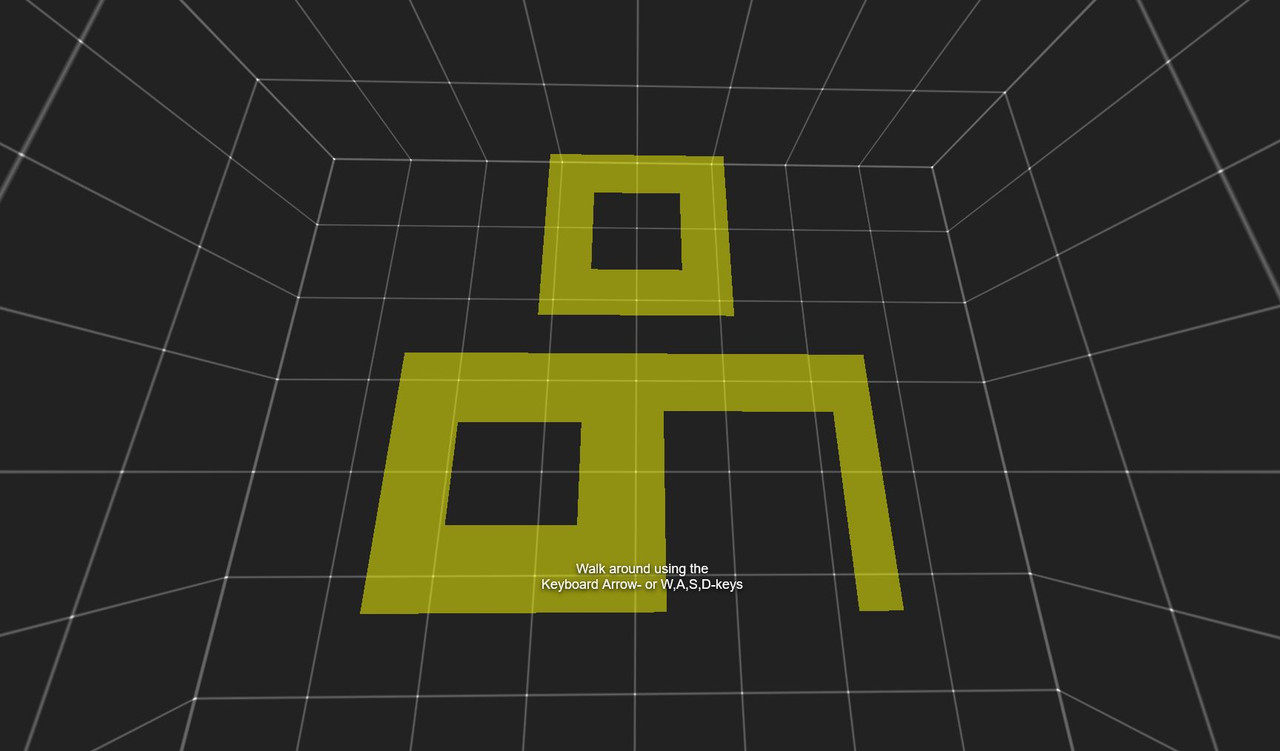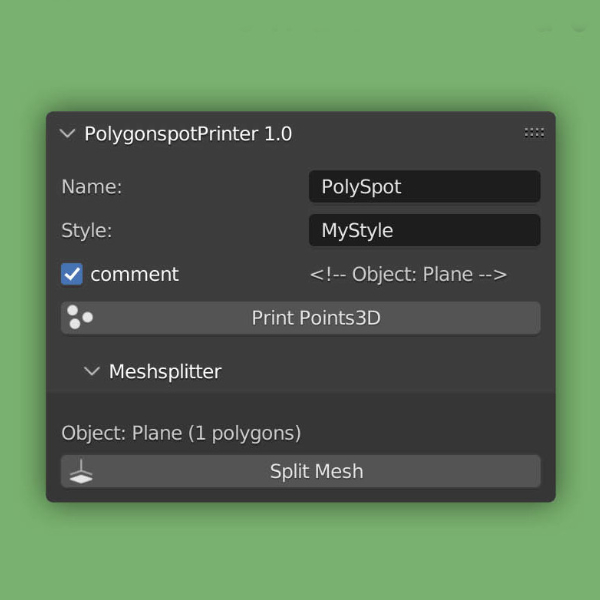
Create 3D polygonal hotspots with Blender
- The PolyspotPrinter translates all position information for each point and outputs it as krpano hotspot-code in the console
- You can enter a name and a style
- You can print multiple hotspots at once
- You can split 3 dimensional objects into several flat objects
You can get the addon on Gumroad and pay what you want!
More infos/example here:
der-mische.de/polyspotprinter/
Short video on YouTube
..and some more examples (from Tuur) here in the forum.
Happy blending! ![]()