Thank you. Where can I get the update
Beiträge von Panorade
-
-
-
Hallo vielen Dank für die tolle Arbeit
Ein paar Fragen
1. sind nach Kauf die Update inklusive
2. Die Templates kann man die verändern , gerade die Hintergründe und Fußboden usw
3. Kann man selber Templates erstellen
4. kann man Texte oder Videos einfügen oder nur BilderWieviel willst du haben
 was ist für dich fair , sage einfach bitte mal was du willst
was ist für dich fair , sage einfach bitte mal was du willst
Danke -
Hello,Thank you for the example.
Is it possible not to show the new panorama as an image but as XML (multi -resolution Examples)
Kind regards -
Hello, thank you.All 3 suggestions are great.
And if that works greatI would be grateful for what you can do for.
And maybe a gallery with less 8 panoramas
thanks Achim -
Sorry that is misunderstood.I tried to translate this on Google. againI would like to go through the gallery and then not look at pictures but 360 panoramas or videos.Can you also use the images as a place hold for 360 degrees panoramas?So in the gallery many 360 degrees panoramas instead of pictures like in frame
-
Hello, thank youIt is possible to take videos and panoramas instead of the individual pictures.
Can you do a demo there.
Thank you for your work -
-
-
Sorry it is translete from google . so i hope now i can explain it.
I hope you understand it when you watch the video.
The video (the speaker) is transparent with no background.
Yes I would like to insert the video directly into vrTourSoft Creator
Without extra scipt as I have done in the example.
like in Panotour Pro the live VideoThe Video file
-
-
-
Snapshot plugin is now compatible with Virtual Tour Builder : https://360images.fr/vtbuilder/tour.html
many Thanks is COOL

Here Test -
Hallo
Ich nehme gerne
thumbs_opened="true"so das die Thumbs gezeigt werden
Das hat aber manchmal den Nachteil wenn man auf einem kleinen Monitor oder ipad usw anschaut sind die Thumbs
dann so groß das sie über das halbe Panorama gehen (in der Höhe)
Könnte man nicht verschiedene Thumbs Größen nehmen . das ab Ipad größe kleiner Vorschaubilder verwendet werden.MFG Achim
-
-
Hallo folgende Anfrage
Habe hier eine Tour , alles okhttp://www.panorade.de/upload/2012/pa…resdentour.html
dann binde ich die Tour über iframe in mein Wordpress ein
http://panorade.de/project/dresde…lick-panoramen/
und der Vollbildschirm-Button unten in der Navileiste ist weg
-----------------------------------------------------
habe gerade gemerkt wenn ich html5:"prefer" einstelle dann kommt kein Vollbildbutton
wenn ich html5:"auto" einstelle dann kommt Vollbildbutton------------------------------------------------------------------
Ich bin ein bißchen irretiert ?
------------------------------------------------------------------
kann mir jemand Auskunft geben

Danke mfg Achim -
sehr schönes pano
hoffentlich haben wir auch mal sowas
läuft leider sehr schlecht unter firerfox 26 nur ruckeln
nur webgl zu machen ist noch nicht ausgereift denke ich
mfg achim -
Hallo Klaus
Ich habe auch mit der neuen Version der bingmaps.swf probleme
hier die tour
http://www.panorade.de/upload/2012/us…tains/tour.htmlIch habe Tour erstellt hochgeladen mit neuer version folgends Bild
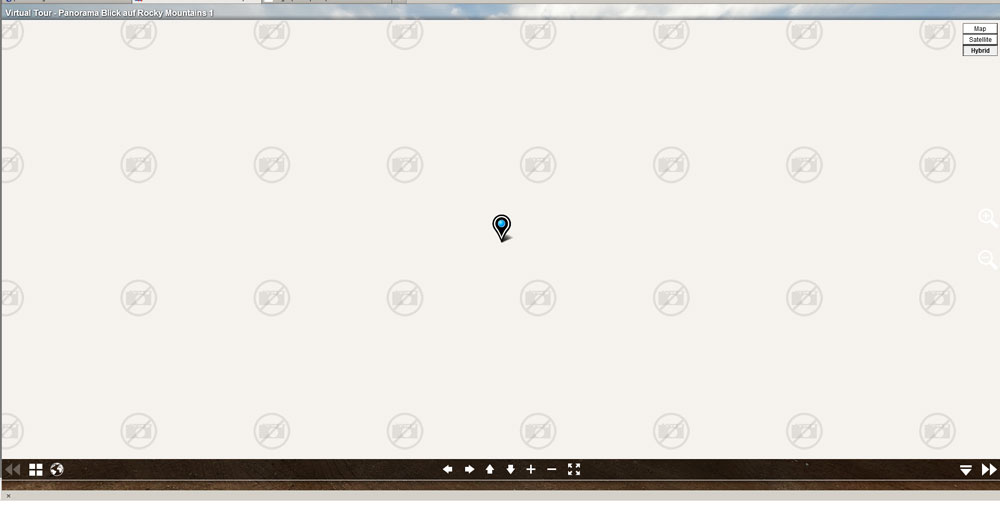
dann nur die alte bingmaps.swf hochgeladen und überschrieben

bitte um deine Hilfe
Danke Achim -
Hello can you please test on ipad
ther ist a video with alpha channel
is a video button slideout in the main .htm page on the right side
http://www.panorade.de/upload/2012/sc…deoutvideo.htmlachim
-
Hallo Wilfried
Der einfachste Weg ist
1- Besorge dir das Free Programm Geosetter http://www.geosetter.de/en/
2.- Im Programm die Position finden und abspeichern so werden in die Bilder die Geodaten eingefügt
3.- in die vtour.xml (im template /xml ordner) xml den bingcode einfügen und gyro auf true oder/und in der vtourskin.xml (ist im ordner skin) dort die Daten einfügen
4.- Dann einfach Bilder auf vtour droplet ziehen und fertigmfg Achim

