Please try the new pre-release from above.
Hi Klaus,
Thanks for your answer, unfortunately the problem is still there
Please try the new pre-release from above.
Hi Klaus,
Thanks for your answer, unfortunately the problem is still there
Hi Klaus,
I'm testing the version with my plugin, I'm facing a problem that I don't understand:
in desktop verion, everything is OK, but in VR the different hotspot crees are not positioned correctly, here is an example.

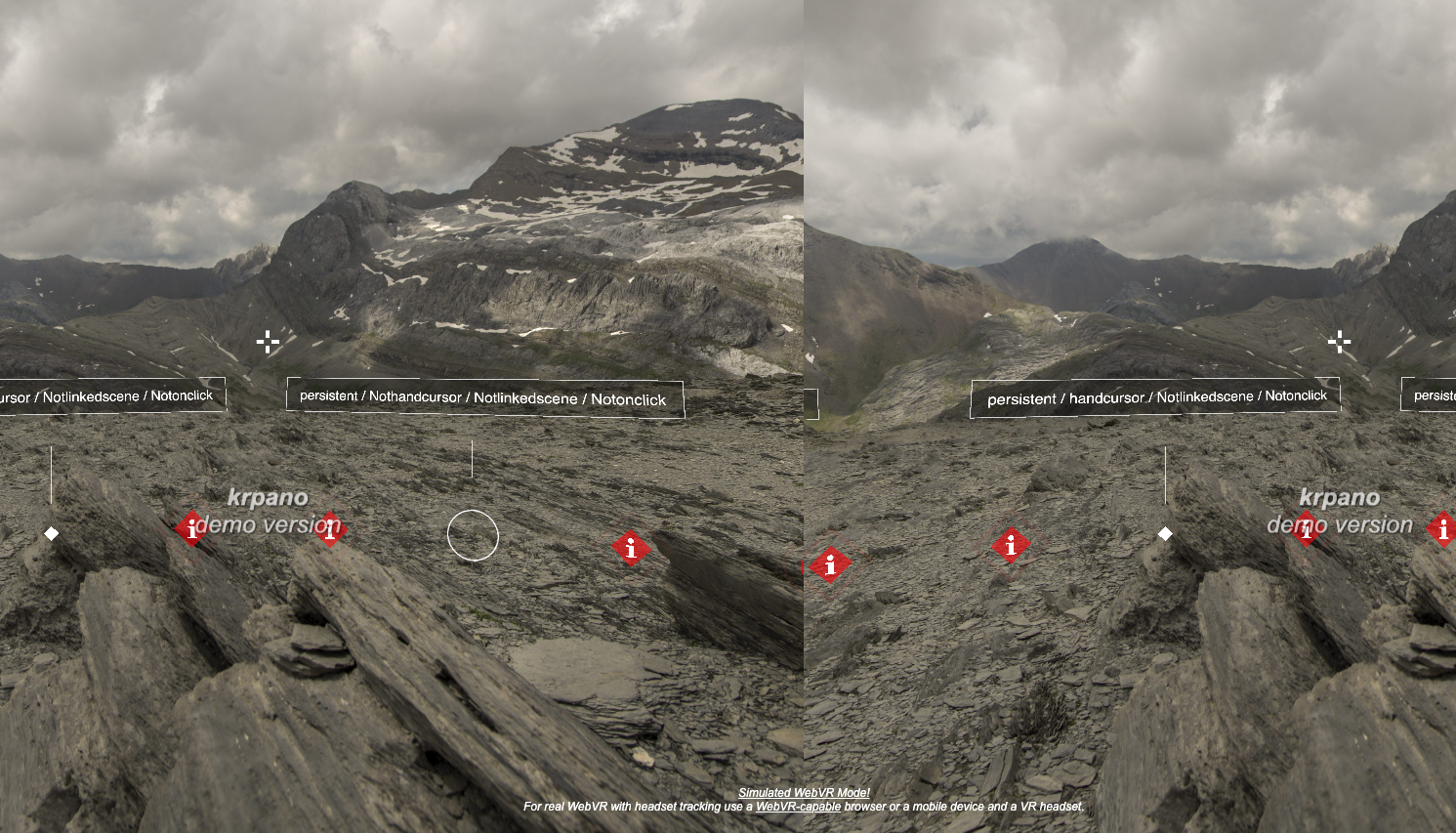
I don't understand what mathematical correction I have to do to find a correct positioning. (in V1.20 I have no problem)
Do you explicitly set renderer="webgl"?The default in 1.21 is renderer="auto" and this renders textfield hotspots by HTML/CSS3D - and HTML/CSS3D is technically always layered above WebGL.
See the compatibility about renderer="auto":
https://krpano.com/docu/releaseno…1_compatibility
Indeed, I miss this value, it works perfectly
Hello Klaus,
I think I have a bug:
context: i generate an image type hotspot on top of another hotspot which is text type. No parent/child, webGL rendering
the bug : my image hotspot goes behind the text hotspot.
in version 1.20, the behavior is OK
hi!
Here is the new version !
- it is now possible to interact with a tooltip via the onClick action
- it is now possible to manage animation (on hover, on click or leave the tooltip open)
- Documentation updated with examples :)
have fun !
Cyril
Currently, this is not possible.
If I have time, I will implement this feature in the September release
Your plugin looks great. I bought it several weeks ago because I was looking for well-designed tooltip, and I'm concerned about porting to webvr in the future.
Great job on the design. I did have a few issues:
It would be great to have some example xml setups for it. The only example you've posted that I saw, has the xml encrypted, so I can't see how you set up the parameters for the plugin. So I just had to try things out, trial and error (for example trying to figure out how the plugin interacts with hotspot icons).
The other thing is a feature request-- it would be great to have a square/rectangle hotspot options... I use these for text labels, and being limited to diamonds and circles is an unwelcome constraint.
But all the same, these are the best looking tooltips I've seen! And it's welcome to have such a recent plugin addition.
Hello,
Thanks for your feedback :)
here are some answers to your questions:
- I'm not worried about webVR compatibility, the solution I use is easily adaptable to future constraints
- for the configuration examples, don't hesitate to ask me more precise questions and I'll answer you with code examples on this thread !
(hotspot icons included in the plugin or external icons ?)
- for your request of evolution, no problem to do it, I include it in the next version (during September)
Hello. Can you add option to control zorder of animation elements of your plugin?
Hello,
I'm not sure I understand what element you are talking about...
the hotspot or the text bubble?
New version available
- Icon in base64
- Define position and distance of tooltips
- General or / and local configuration of the tooltip skin (size, background color, border)
- by default if you don't configure the tooltip skin, then the current krpano skin is called
And always compatible with VR
Hi,
sorry for the delay, I'm currently a bit too busy but will upload the plugin the next days.
Thanks and best regards,
Klaus
Hi Klaus,
no problem, I updated the plugin, I will send you the new one
best regard,
Cyril
New version available
- Possible to add customizable icons to hotspots
- Animated hotspots (pulsate)
- 2 types of hotspots, round or square
- Configurable hotspots and tooltips (color, size, alpha, position ...)
- General or / and local configuration
Good morning all,
I just created a plugin allowing to create tooltips on hotspots, and which is VR compatible.
I made a request to Klaus to put it on the site, while waiting, I post it here (hoping not to violate the rules of the forum)
you can find the doc here:
https://chauveau-cyril.com/plugin/plugin.html
Good day everyone
Cyril

