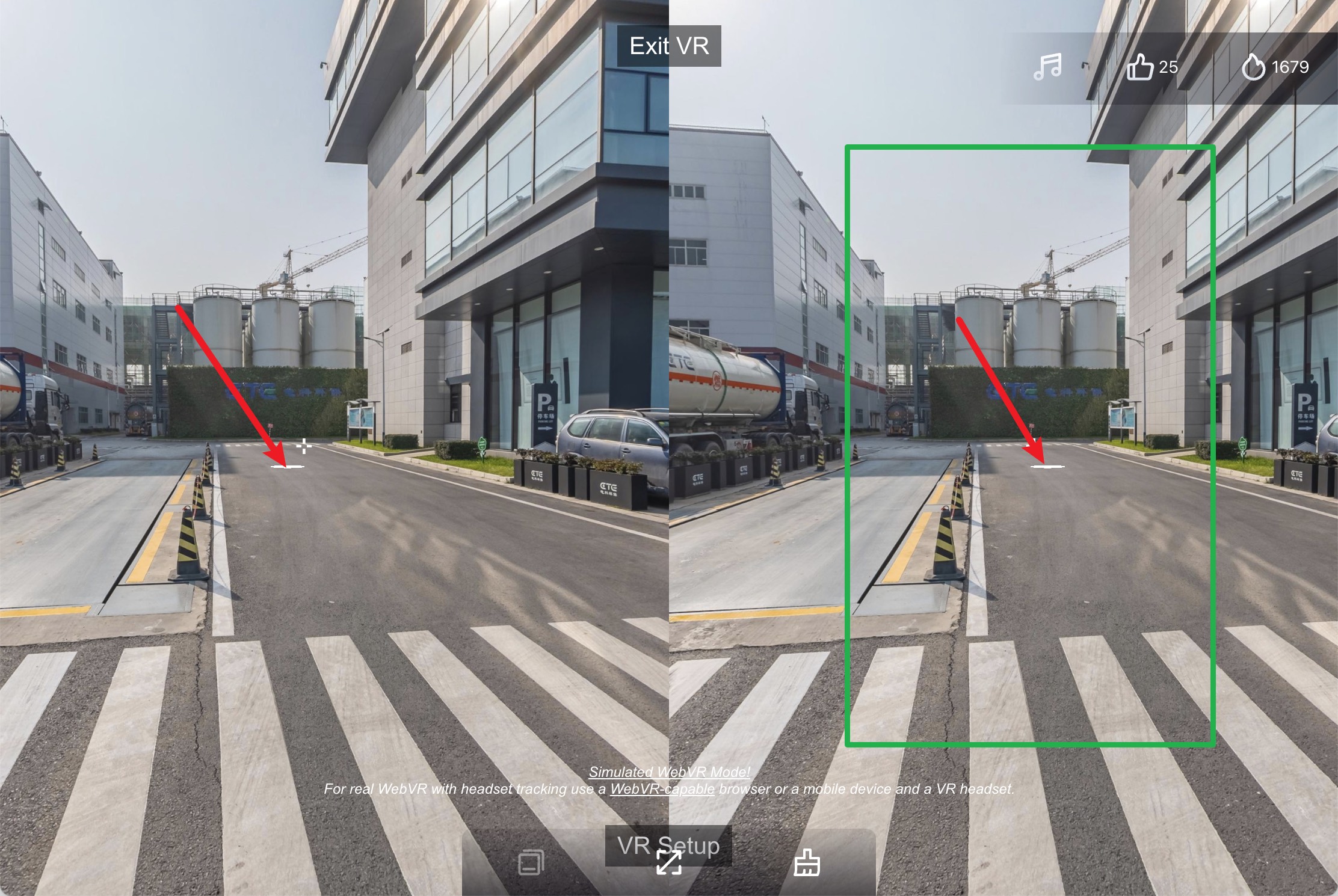When I use 3D roaming and enter webvr and put on a VR headset, if I want to move forward, I have to click on the icon of the ground with a light handle. Is there any way to achieve clicking on the image to move forward, similar to my experience on mobile phones?
I have to click on the ground icon with a red indicator using the VR controller to move forward, but when I click on the green area or the red indicator on my mobile phone, I can simply transition over by clicking mainly on the green area. I hope to achieve this experience in VR glasses as well. The official demo on the website uses a png method, is there a more convenient way?
i use pico4