Tooltip Plugin
tooltip.xml
for Flash and HTML5
by Hernán Sartorio - hernan@uruguay360.com.uy
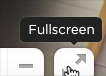
- A simple, customizable tooltip plugin that can be used on any layer or hotspot.
- Works seamlessly on touch devices.
- The tooltip is displayed above the layer/hotspot that triggers it, on a fixed position relative to it.
- Requires the Textfield and Abs plugin (included). For Krpano 1.17 and higher.
- This plugin is also included in the purchase/download of the Auto Thumbs plugin.
krpano Forum Discussion Thread
Tooltip Plugin ThreadBuy/Download
- The plugin price is €29 (final).
- All future updates are free.
Usage
Include the plugin's xml file:
<include url="plugins/tooltip.xml" />
Then, on each layer on which you wish to display a tooltip add a "tooltip" style, and a tooltip attribute containing the text of the toolip. For example:
<layer name="some_layer"
style="tooltip"
tooltip="Tooltip text"
tooltip_style="another_tooltip_style"
tooltip_oy="2"
...
/>
Optionally you can add the attributes tooltip_style and/or tooltip_oy to override the global tooltip settings (see Settings below) on a per layer basis.
Usage on hotspots / layers that define an onloaded eventThe tooltip style that you add to a layer just contains an onloaded event, that calls an action to setup the tooltip there.
When using on hotspots, for example, you probably want to get the tooltip text dinamically from the linked scene title. For that we need to use the onloaded event too, and as one onloaded definition would override the other, we'll need to call the setup action manually on the defined hotspot's onloaded event.
<hotspot name="hotspot_x"
style="hotspot"
linkedscene="scene_x"
onloaded="copy(tooltip, scene[get(linkedscene)].title);
setup_tooltip(get(name));"
...
/>
Check out the example's XML source at the bottom of the page for more complete examples.
Settings
These are all the possible settings and their default values.
<settings name="tooltip"
style="default_tooltip_style"
oy="0"
visible="true"
/>
-
style
The name of the style tag to customize the appearance of the tooltip. See the Styling section. -
oy
Allows you to adjust the vertical position of the tooltip relative to the layer. See layer[...].oy. -
visible
Controls the visiblity of the plugin.
Styling
This is the default tooltip style, which will be used if you don't specify one in the settings. These are also all the possible attributes that the tooltip accepts for styling.
<style name="default_tooltip_style"
font_color="FFFFFF"
font_family="sans-serif"
html5_font_family=""
font_size="12"
font_weight="normal"
embeddedfonts="false"
padding="6 8"
roundedge="10"
background="true"
backgroundcolor="0x000000"
backgroundalpha="1.0"
border="false"
bordercolor="0x000000"
borderalpha="1.0"
borderwidth="1.0"
shadow="0.0"
shadowrange="4.0"
shadowangle="45"
shadowcolor="0xFFFFFF"
shadowalpha="1.0"
textshadow="0.0"
textshadowrange="4.0"
textshadowangle="45"
textshadowcolor="0x000000"
textshadowalpha="1.0"
/>
-
font_color
font_family
font_size
font_weight
Font styling options. -
html5_font_family
Optional. Allows you to specify a different font family when HTML5 is used.
